CPM Advertising Networks
CPM advertising networks behave
pretty much as PPC networks, except that you get paid according to the number
of impressions (i.e., page views) that the ads displayed on your site will
generate. CPM stands for Cost per Mille, and it refers to the cost for 1,000
impressions.
A blog that generates 100,000 page
views monthly displaying an advertising banner with a $1 CPM, therefore, will
earn $100 monthly.
CPM rates vary with the network, the
position of the ad and the format. The better the network, the higher the CPM
rate (because they have access to more advertisers). The closer you put the ad
to the top of the page, the higher the CPM. The bigger the format (in terms of
pixels), the higher the CPM.
You can get as low as $0,10 and as
high as $10 per 1,000 impressions (more in some special cases). CPM advertising
tends to work well on websites with a high page views per visitor ratio (e.g.,
online forums, magazines and so on).
List of popular CPM advertising
networks:













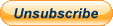



.png)






